Git: how to handle new-lines properly in Windows
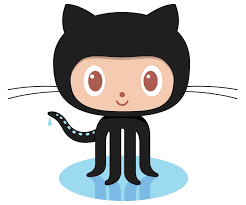
When cloning Git repositories to your Windows machine, Git offers the possiblity to automatically convert new-lines in the Windows format.
To enable this, you must run from the command line the following command:
git config --global core.autocrlf true
Reference: Configuring Git to handle line endings
