GitHub: how to reset the content of a repository
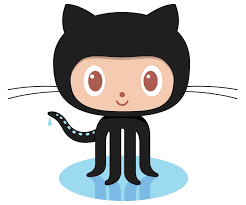
Steps to follow in case you want to reset (i.e. empty) the content of a GitHub repository, without deleting the full repository itself:
-
in case you don't already have it, create a SSH key and add it to your GitHub profile:
Generating a new SSH key and adding it to the ssh-agent
-
in case you have tags that you want to delete as well, if you have a clone of the repository, you have to delete them locally and then push the changes to the remote:
git tag -d "TagToDelete" git push --delete origin "TagToDelete"if you don't have them on your local copy, you need to create them to then be able to delete them on the remote:
git tag "TagToDelete" git push origin "TagToDelete" git tag -d "TagToDelete" git push --delete origin "TagToDelete" -
now that your session is authenticated and authorized, you can proceed with https://gist.github.com/stephenhardy/5470814:
-- Remove the history from rm -rf .git -- recreate the repos from the current content only git init -b main git add . git commit -m "Initial commit" -- push to the github remote repos ensuring you overwrite history git remote add origin git@github.com:<YOUR ACCOUNT>/<YOUR REPOS>.git git push -u --force origin main
