Visual Studio 2019 16.6: Git Repository Settings
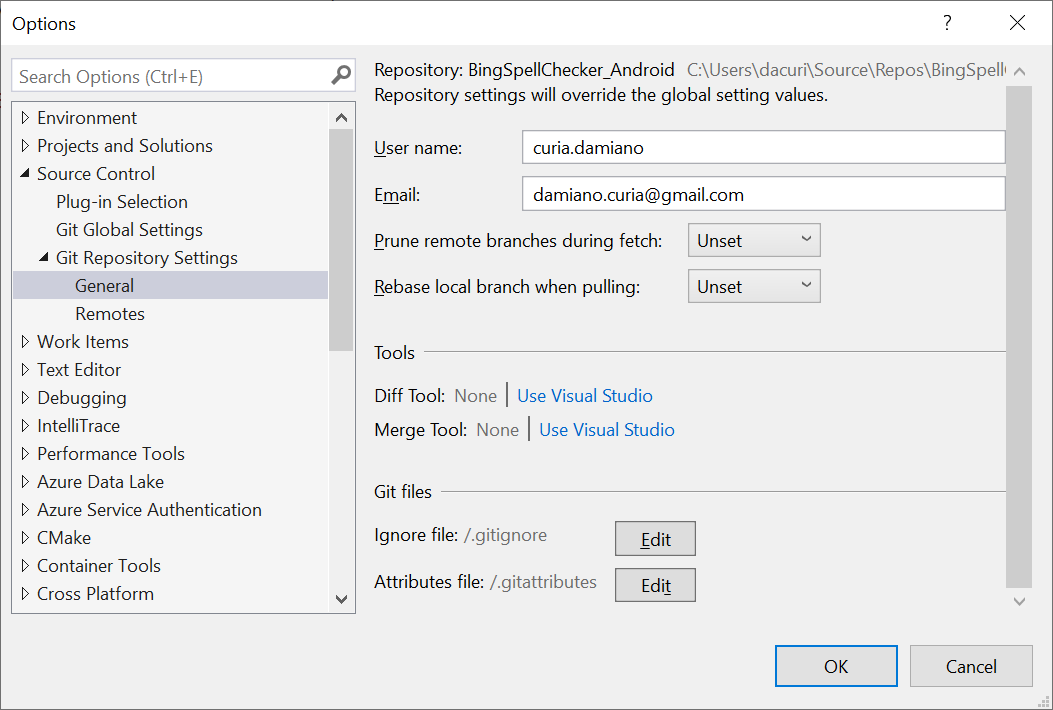
Visual Studio 2019 16.6 introduces a new Git Experience, as described in Improved Git Experience in Visual Studio 2019.
If you need to add your .gitignore and .gitattributes file, or more generally, you need to access the Repository Settings, now you can find them in Tools | Options | Source Control | Git Repository Settings.
UPDATE - After publishing this post, I have found a new updated and more complete article on the same topic: Exciting new updates to the Git experience in Visual Studio.
